| Video hyperlinks |
Video hyperlinks are a way to publish links to video segments (or video clips, pick your preferred name), and share them. It's important to notice it has nothing to do with hosting the videos themselves, not even the video clips. It has everything to do with a simple, concise way to define an hyperlink to a video stream in which you'd like to point a particular segment.
In fact, Automatic Video Slicer comes with 3 flavors of video hyperlinks. One straight forward creates a video hyperlink to a video segment sliced by Automatic Video Slicer. The two others, with slightly lengthier names to ensure that you don't use them by accident let you either simply put a link to a video so that it starts at the beginning (just like any video out there), or to put an open ended link to a video that you'd like to start playing a given segment but don't care when it should end.
The three keywords for those hyperlinks are : $(VIDEOLINK), $(VIDEOLINK_URL) and $(VIDEOLINK_STARTAT). You can use them either in one of the edit boxes of the publish wizard or, most importantly in template files that are processed by Automatic Video Slicer in order to make nice looking, interactive video albums.
In the first screen capture below, we get the result of a typical video slicing. This video is an online video.
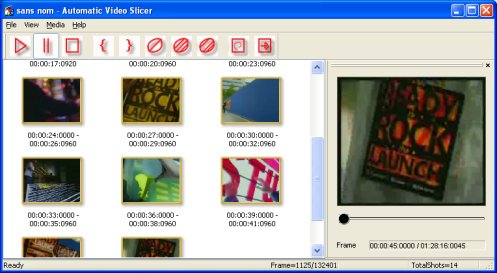
Automatic Video Slicer lets you slice the video into small clips
Then all what you have to do is publish this. You can either use one of the existing templates, especially one which was designed to use video hyperlinks (see the /templates folder in your install), but of course you are totally free to create your own template file, and also to use the keywords mentioned below in the clip captions to make an html fragment that eventually will become a video hyperlink. The easiest way is to choose an existing template with video hyperlinks. In the screen capture below, here is an example 3x3 video hyperlink-aware template page.
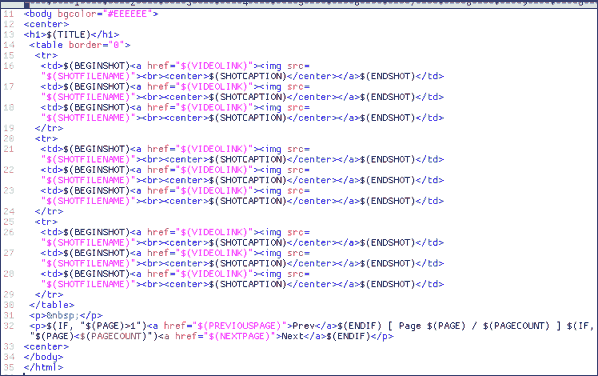
Then bind a template file to it (notice the $(VIDEOLINK) keywords)
After the publish is complete, you get a set of html pages with bitmaps, all of which can be actually FTPed to a website if you will. The first of these is :
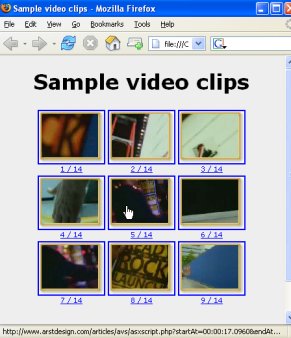
Video hyperlinks : click and the video clip plays
You can notice when hovering a particular clip with the mouse that the web browser status bar shows a link of the form blablabla?startat=xxxx&endat=xxxx&media=xxxx
Well that's exactly what is required to startup a media player instance with the startup info meant to tell it to play a particular segment.
One interesting comment is that you don't need to publish a video album only to get a particular video link that you'd like to share. In fact, you can get that right from Automatic Video Slicer by right-clicking one or more shots. You can make a selection and then right-click and choose create a videolink. In other words, Automatic Video Slicer itself becomes a tool that lets you define useful video links. Just like the web browser context menu lets you copy the hyperlink behind a piece of text or picture.