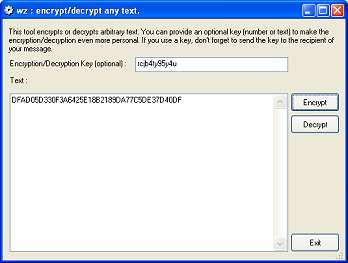wz is a tool which allows to encrypt or decrypt any text, very easily. It's a free tool and it works on Windows.
There are two ways to use the encryption tool, depending on whether an encryption key is used.
All you have to do is enter text in the main text area, and then click on the Encrypt button.
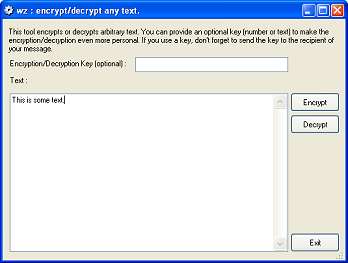
By analogy, to decrypt some text, paste it in the main text area, and then click on the Decrypt button.
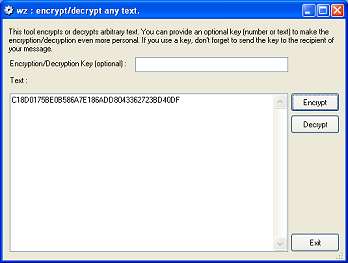
An encryption key is an arbitrary string of text which provides an additional shield protection to your message.
Without an encryption key, anybody can grab encrypted content, paste it in the tool and click on the Decrypt button. But if you encrypt text with an encryption key, then only a person who has got the text AND the encryption key can decrypt it.
If you lose the encryption key, then your encrypted text is worth nothing.
To use the encryption key, just enter a string of text (letters, numbers, ...) in the encryption key edit box above the main text area, then provide the text and click the Encrypt button.
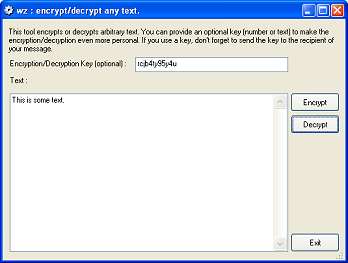
Decrypting text works the same : provide the encryption key, paste the encrypted text in the main text area, and click the Decrypt button.