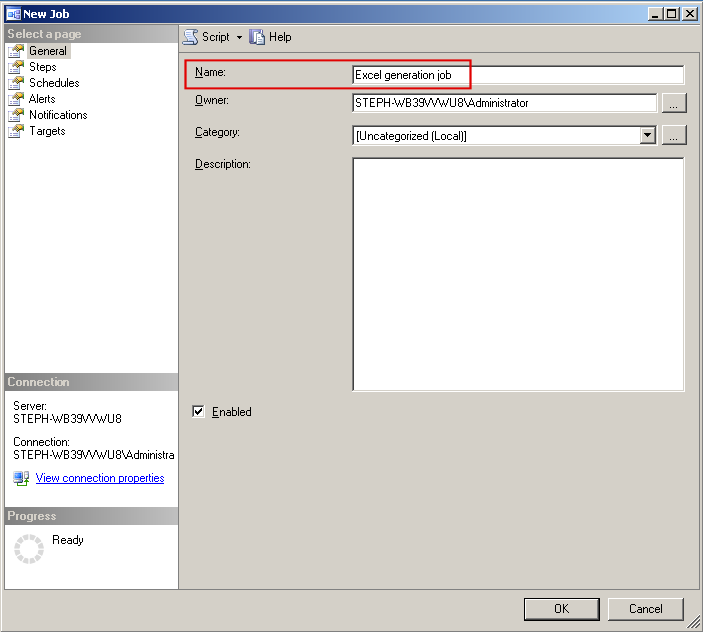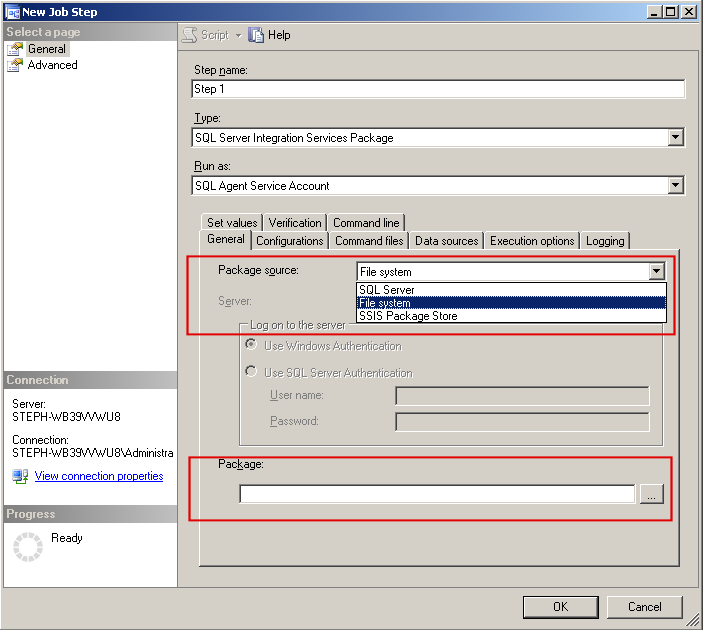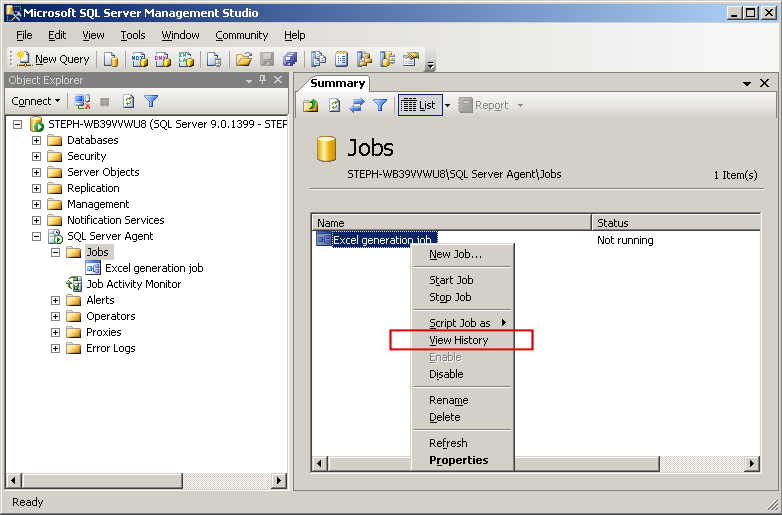- Start the SQL Server Management Studio
- Expand the SQL Server Agent folder on the left, right-click on Jobs and choose New Job.

- In the New Job dialog, give a Name to the job :
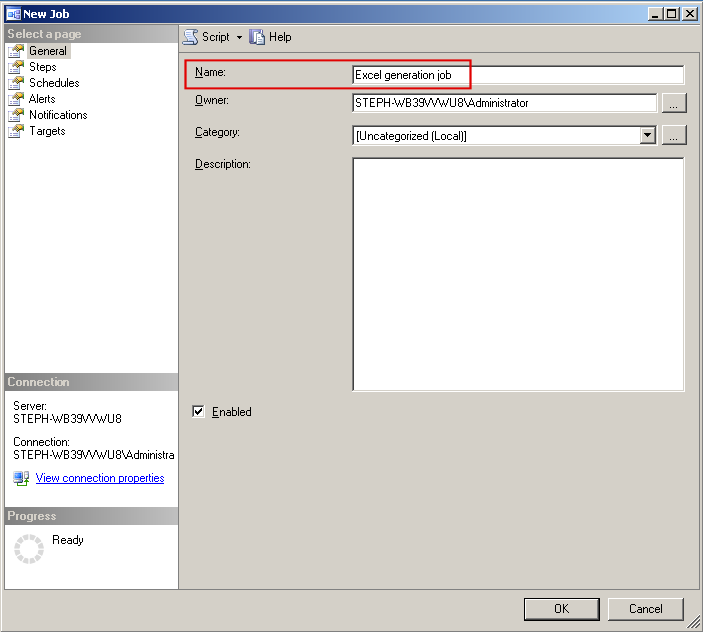
- Click on the Steps page from the list on the left. Then click on the New button to create a new step :

- In the New Job Step dialog, give a name to the step, then choose the
SQL Server Integration Services Package Package-type from the Type drop-down :

- In the General tab, select
File System from the Package source drop-down : (this is a simple case, packages may also come from the SSIS catalog)
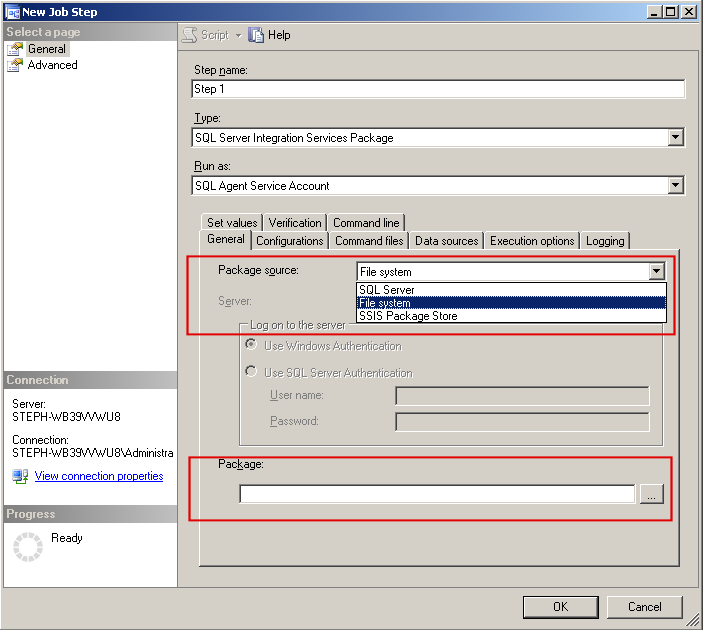
- As the Package field at the bottom gets enabled, click on the [...] button and browse the file system for finding Package.dtsx :

- Click OK to quit the New Job Step dialog.
- If you would like to test the running of this job right away, you can click OK again to quit the New Job dialog. In SQL Server Management Studio, the new job is listed :

- If however you are willing to schedule the running of this job, in the New Job dialog, click on the
Schedules item and click on New in order to create a new schedule (or select one of the existing schedules if any) :

- In the following we are create a schedule such that the job will run every 5 minutes. Enter a name for the schedule in the
Name field. In the
Occurs dropdown, choose Daily. Click on
Occurs every, enter
5 in the field next to it and choose
minutes in the dropdown. Click OK to quit the dialog :

- Click OK to end the New Job dialog and return to the main SQL Server Management Studio dialog.
- After 5 minutes, the first run occurs automatically. You can view the outcome by right-clicking on the job item and choosing
View history.
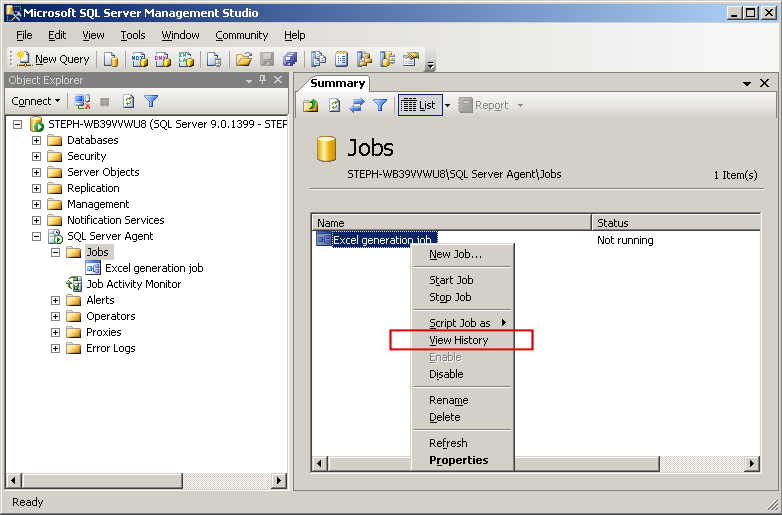
- At any moment, you may run the job by right-clicking on the job item and choosing
Start Job.
- The View history action lets you see previous job runs and act upon them :

This concludes a simple job scheduling and barely scratches the surface of what can be done by introducing query-based parameters and so on, for instance you could schedule the packaging and delivering of Excel files to individuals whose names and email addresses are known from a SQL query statement.