Search tool add-in for ExcelAn Excel add-in is introduced in order to make it possible to search within Excel, by that is meant to use search features that are much more useful than the regular search in Excel. Most notably it includes search as you type and search with incorrectly worded keywords (i.e. missing letters, too many letters, swapped letters). The experience is immersive since results appear in the right hand pane within Excel. You can double-click a search result in order to navigate towards it. The navigation pane can be hidden and can reappear to avoid taking too much screen space all the time. There is a ribbon button to switch it. Depending on the Excel version that you are using, the add-in may have to be enabled as a COM add-in. In our tests, it appear this is needed beginning with Excel 2013. 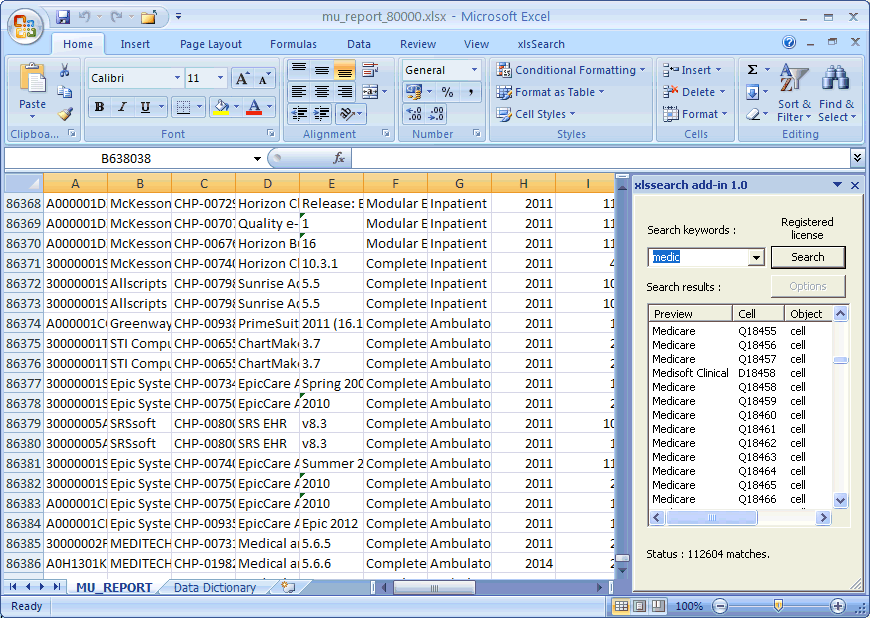 Search tool Excel add-in | |
| < November > | |||||
| 01 | 02 | 03 | 04 | 05 | |
| 06 | 07 | 08 | 09 | 10 | |
| 11 | 12 | 13 | 14 | 15 | |
| 16 | 17 | 18 | 19 | 20 | |
| 21 | 22 | 23 | 24 | 25 | |
| 26 | 27 | 28 | 29 | 30 | |
DevTools
CPU-Z
EditPlus
ExplorerXP
Kill.exe
OllyDbg
DependencyWalker
Process Explorer
autoruns.exe
Araxis
COM Trace injection
CodeStats
NetBrute
FileMon/Regmon
BoundsChecker
AQTime profiler
Source monitor
GDI leaks tracking
Rootkit revealer
Rootkit removal
RunAsLimitedUser(1)
RunAsLimitedUser(2)
Liens
Le Plan B
Un jour à Paris
Meneame
Rezo.net (aggr)
Reseau voltaire
Cuba solidarity project
Le grand soir
L'autre journal
Le courrier suisse
L'Orient, le jour
Agoravox (aggr)
