| |||||||
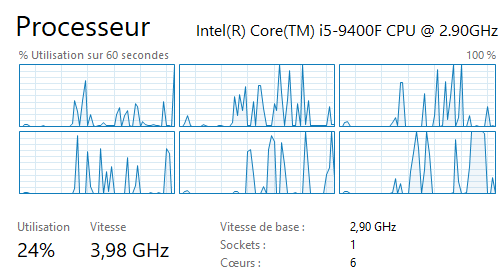 Single thread calculations (notice the 24% overall usage and the bottom right chart) |
And here is the same calculation scenario with all of the 6 CPU cores of that i5-9400 taken to handle the calculations :
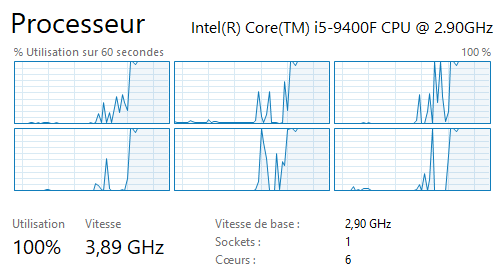 Mlutithread calculations (notice the 100% overall usage and all charts) |
The amount of worker threads is up to the client application. Of course, if you are running a CPU with n cores, it makes sense to create no more than n worker threads otherwise threads will be waiting one another, not doing work in parallel.
If you don't know how many cores the CPU where xlsgen runs has, it can be queried very easily :
| C/C++ code |
|
And then, creating n worker threads for next calculations is just as simple :
| C/C++ code |
|
| < November > | |||||
| 01 | 02 | 03 | 04 | 05 | |
| 06 | 07 | 08 | 09 | 10 | |
| 11 | 12 | 13 | 14 | 15 | |
| 16 | 17 | 18 | 19 | 20 | |
| 21 | 22 | 23 | 24 | 25 | |
| 26 | 27 | 28 | 29 | 30 | |
DevTools
CPU-Z
EditPlus
ExplorerXP
Kill.exe
OllyDbg
DependencyWalker
Process Explorer
autoruns.exe
Araxis
COM Trace injection
CodeStats
NetBrute
FileMon/Regmon
BoundsChecker
AQTime profiler
Source monitor
GDI leaks tracking
Rootkit revealer
Rootkit removal
RunAsLimitedUser(1)
RunAsLimitedUser(2)
Liens
Le Plan B
Un jour à Paris
Meneame
Rezo.net (aggr)
Reseau voltaire
Cuba solidarity project
Le grand soir
L'autre journal
Le courrier suisse
L'Orient, le jour
Agoravox (aggr)

