| |
| |
| |
| |
| |
Search keyword combination (AND/OR)The search tool is updated to add a new option : 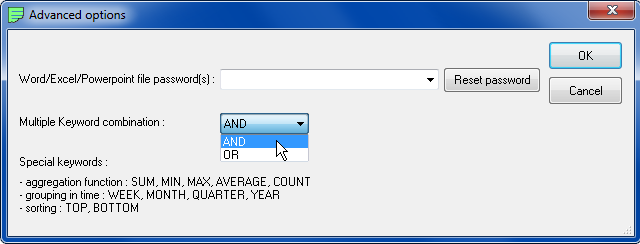 New option for combining keywords When keywords are typed, space separated, each can be logically linked to the other either with a AND or with a OR. With a AND, it means the search must match all keywords in the content in order to produce a valid search result. With a OR, it means any matching keyword can produce an actual search result. In other words, combining search keywords with a AND systematically produces less actual results than with a OR. Depending on what you are looking for, one option is better than the other. | |
Google BS over privacy in ChromeRecently, extrait : "Google today announced a major new initiative around its Chrome browser that will, in the long run, introduce significant changes to how Chrome handles cookies and enhance its users’ privacy across the web. (...) “We’ve been thinking a lot about this topic for a while and think it’s really important that users have transparent choice and control over how they are tracked over the web,” Google’s web platform lead Ben Galbraith said in an interview ahead of the announcement. (...)" I think what Google is doing is full BS. There is something special when it comes to Chrome. Indeed, with Chrome derives a lot of power by controlling both sides on every internet request, both the client side with Chrome and the server side with the Google index, maps and so on. This power is unheard of when you think that even convicted-monopolist Microsoft couldn't boast it : indeed Internet Explorer was purely a client-side thing. And yet Microsoft is a good example of how you get and maintain power over what people can do with their computers. That's the defaults. That's whatever Microsoft or Google choose to be the default option. And it does not matter whether there is some UI that can actually change the default since we know almost no one is knowledgeable enough these days to make those changes knowingly. So instead of setting defaults that go in favor of the immense wealth derived from this client+server control and providing whatever UI to let anyone make a change on their computer, any organisation that claims to defend the general interest should sue Google until they take defaults that are in the interest of the general interest, not to Google. This would have a lot more impact to the general public, when you know that Europe's latest lawsuit claiming up to 4 billion dollars against Google, Google will get back any one of those dollars paid by their clients, by increasing prices, because prices can be freely set in Europe. So that's not hitting them in the slightest. You can even argue that Europe suits are Google's best friends, Google's chosen enemy if you will. | |
Thurrott idea of Microsoft inventivenessIt's telling that Microsoft-shill Paul Thurrott is flooding his own Microsoft site with Google product and dev news, during Microsoft own developer conference. Perhaps it's time to see the light of day. Perhaps it's time to realize that's where the tectonics pieces are moving and that Microsoft is only running a dead business for as long as it can without any hope to gain popular credance anytime soon. | |
Search tool Exact match modeSearch tool now includes an Exact mode for matching content. Although trivial, exact matching finds content that is exactly the same than the keyword entered, this is by customer request that we are adding this match mode. Here is a recap of all match modes :
| |||||||||||||||||||||||||||||||||||||||||||
Search tool trial licensingThe update of the search tool provides a trial license creation and check that fully unlocks the product for 24 hours before you can decide if the product meets your needs.  Free trial license for the search tool Of course this trial license is completely free. When you click on the button above, the product contacts our license server over at xlssearch.arstdesign.com and creates the trial license. Your computer needs to be online for this to work, obviously. | |
Search tool add-in no longer enabledThis update (Sep 28, 2018) of the tool no longer includes the Excel add-in, regarded as too clumsy to activate on recent Excel versions (beginning with Excel 2013 due to Microsoft willing to favor their own Javascript based add-ins instead of COM add-ins), and perhaps too "in your face" with the right hand side navigation pane being there until you hide it. The standalone version of the search tool is now your primary entry point for performing searches. | |
Search tool natural language searchThis update (Feb 20, 2018) of the search tool makes it possible to actually search and compute things at the same time. Calculations are needed whenever you want to summarize numbers appearing in one or more columns according to a criteria. A typical criteria is the time, which is found most of the time in another column of the data and is used as a basis for calculations in time periods. Calculations in the search tool are triggered by ending the keywords field with a question mark (?). Let's take an example with the following sample data :  Sample data. If we type Sales ? in the keywords field, we see the following as output in the result list :  Magically computing sales by entering Sales ? If we type Sales by RegionID ? in the keywords field, we see the following as output in the result list :  Magically computing sales by entering Sales by RegionID ? If your data has another measure of interest, such as Volume, you can combine them with "prix ht" by Volume and by Region ?  Combining measures by entering "prix ht" by volume and by region ? If you are interested in another aggregation function such as min, max, average, count, you may explicitly ask so for instance with max Sales by RegionID ? :  Magically computing maximum of sales by entering max Sales by RegionID ? For grouping in time, one of the 4 following keywords can be used : WEEK, MONTH, QUARTER, YEAR. As in sales by month ? :  Magically computing sales by month (note : there is no month column in the data) Keyword list for natural language search :
| |
Search in VBA macrosThis update (Dec 22, 2017) of the search tool adds support for searching VBA macros in Excel, Word and Powerpoint files. The whole point of this update is to increase the objects in the searched file where words can be searched for a match. VBA macros being made of text were certainly a good candidate for this update. It's worth noting that whenever a match is found in VBA macros, double-clicking on it will actually open the corresponding application (Excel, Word or Powerpoint), open the file, open the VBA macro editor, open the VBA macro module, scroll to the corresponding row and then select it. Whenever a search result finds a match in a VBA macro, the Macros field is tagged to the object column in the search result list, so there is no ambiguity where this match is located. Searching VBA macros does not work currently if the VBA macros are password protected (whether or not the file itself is password protected). | |
Search tool fix for UnicodeThis update (Sep 2, 2017) of the search tool makes sure that the user interface uses Unicode. This was actually needed because a number of countries may have actually encountered problems performing searches by using codepages. Unicode ensures that codepages are no longer needed and therefore fixes the problem. The underlying search engine was already 100% Unicode so there was no need to fix it. | |
Search tool bubble cloud resultsA new kind of search results are added to the search tool, namely bubble clouds. See below for a screen capture of what bubble clouds look like. Just as the name suggests, bubble clouds are meant to show a cloud of bubble, with labels attached to it, and a bubble size reflecting how many time the corresponding search result appears in the search result list. Unlike the search result list, bubble clouds give an instant view of the distribution of search results, i.e. how some of them appear much more, or much less, than others, giving perhaps a glance at what the file is actually made of. Regarding colors there is no special meaning other than differentiating one bubble to another adjacent to it. Regarding the position of bubbles, there is no special meaning other than each bubble is supposed to touch at least one other bubble, thereby creating a cloud of bubbles. None of this is random, meaning that if you do the search twice, you'll get the exact same bubble cloud. We are sure that this is a pertinent tool for forensic purposes. Uses for this feature is up to you.  Bubble clouds in the search results | |
Search tool resyncThe search tool can now automatically be notified whenever a file being searched gets updated elsewhere, and the search results are updated automatically. This is very convenient because there is no need for the user to reload the file in the search tool and redo the search. That feature is what you would expect if the search tool was right inside Excel, Word or Powerpoint, but it turns out we are adding this feature in the stand alone version of the tool. | |
Search tool support for password-protected filesWith this new update, the search tool can be used to search inside password-protected Excel, Word and Powerpoint files. Just click on the Options dialog, enter your file passwords there and click OK. Every time the search tool tries to open a file, and it can't complete due to password protection, each of the entered passwords is tested against it, and then the file gets decrypted, opened and then its content searched. With this feature, an entire folder of files can be searched for without having to worry whether or not they are password protected. Those passwords are kept across sessions, meaning that they do not have to be entered again and again. | |
Search Powerpoint presentationsThe search tool is updated to support Powerpoint presentations in addition to Word documents and Excel spreadsheets. Powerpoint presentation files that can be searched are .PPTX and .PPTM files. "legacy" Powerpoint presentations (i.e. .PPT files), cannot be searched. Whenever a match is found for a keyword, double-clicking on a search results navigates to the corresponding slide and selects the slide element where the match resides. | |
Search in Word documentsThe search tool can now search inside Word documents, with the same ease than Excel spreadsheets. Word documents which can be searched are .DOCX files as well as .DOCM files. Most notably however, the search tool cannot search inside "legacy" Word documents, i.e. .DOC files. Also, just like Excel spreadsheets, once a match is found, the user can double-click on a search result in order to navigate to and select the corresponding paragraph. | |
Search in formulasThis update introduces search within formulas. Indeed, a cell either has a content, a formula, or both. It may be of interest to search for a particular keyword (or keywords) inside formulas and mark search results as being from a formula, so that's exactly the feature that is introduced in this update. | |
| < November > | |||||
| 01 | 02 | 03 | 04 | 05 | |
| 06 | 07 | 08 | 09 | 10 | |
| 11 | 12 | 13 | 14 | 15 | |
| 16 | 17 | 18 | 19 | 20 | |
| 21 | 22 | 23 | 24 | 25 | |
| 26 | 27 | 28 | 29 | 30 | |
DevTools
CPU-Z
EditPlus
ExplorerXP
Kill.exe
OllyDbg
DependencyWalker
Process Explorer
autoruns.exe
Araxis
COM Trace injection
CodeStats
NetBrute
FileMon/Regmon
BoundsChecker
AQTime profiler
Source monitor
GDI leaks tracking
Rootkit revealer
Rootkit removal
RunAsLimitedUser(1)
RunAsLimitedUser(2)
Liens
Le Plan B
Un jour à Paris
Meneame
Rezo.net (aggr)
Reseau voltaire
Cuba solidarity project
Le grand soir
L'autre journal
Le courrier suisse
L'Orient, le jour
Agoravox (aggr)







